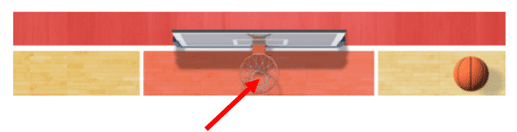|
TABLE OF CONTENTS |
|
|
WELCOME TO COLLEGE BBALL COACH 2! |
Welcome to College BBALL Coach 2 Basketball Sim, the sequel to our first exciting College BBALL Coach game! This time, we're giving you a MUCH deeper simulation of college basketball, with full stats and records, 20+ player ratings, player positions, extensive recruiting and a much more comprehensive simulation of the game.
You'll still need to manage your team and recruit new players, but now you have much more to do! Set your offensive and defensive strategies, tempo, go-to players, rotations and minutes - and that's just the beginning!
We're also excited to introduce a full game simulation engine, where you can watch the play-by-play as your games happen and make adjustments on the fly. In addition, we've added Game Impact Moments where you quickly step into the shoes of your players and be asked to make the big shot!
We're also happy to announce that you now have the option of coaching a MENS or a WOMENS team! We're very excited about this and can't wait for you to try it!
Can you handle the pressure? How quickly can you win a National Championship? Can you be the greatest college basketball coach of all time? Let's find out, Coach!!!
|
|
MAIN MENU OVERVIEW |
The main screen for your team is your central hub for everything you need to do as a coach. Read on for a summary of what is available on this screen:
Play Next Game & Player Practice: Use these green buttons at the top of your main team screen to play your games and conduct practices. This is how you progress through each week.
Teams & Players: View the rosters and starters for every team in the game.
My Gameplan: This is where you will set your starters, assign minutes and set your game strategies for Offense, Defense and Tempo.
My Schedule: View the out-of-conference and conference game schedule for your team here. NOTE: Before you play your first game each season and if you have purchased the "Schedule Editor" in the store, at the bottom of the "My Schedule" screen will be an "Edit My Schedule" button that will allow you to customize your schedule to your liking. After you've played a game that season, you will not be able to make modifications to your schedule until it is generated for the next season.
Polls & Standings: View the current national Top 30 rankings, Conference Standings, ZPI Rankings and the various conference and national championship tournament brackets, at the appropriate time of the season.
Stats & Records: You wanted stats? We've got FULL stats for you! View Current Season Player and Team stats, all-time career player and team leaders, and player and team single-game records here. There is quite a lot to dig through here to see where you and your players stack up against the rest of the teams in college basketball! In addition, you can also track your personal career WINS and LOSSES against every other team! Enjoy!
History & Awards: As you complete each season in your career, you can come here and review the champs, summaries, all-america teams and player awards for each season. Call it a trip down memory lane!
My Career: Track your career progress, contract status, wins, losses, championships, total earnings as well as your major coaching accomplishments. Learn more about your career here.
|
|
PLAYER RATINGS |
There are over 20 ratings used in the game to describe each player. They are used to most accurately represent the proper simulation of college basketball and we have spent hours upon hours perfecting the way these work in the game. Each player is actually rated on a score of 1-100 for each rating, but the game will show these as 1-10 ratings so you have more of an approximation of skill, like a real coach would. Let's go through each rating below:
| OVERALL | Provides a general sense of the overall (duh!) completeness of the player, based on all of his or her ratings. |
| OFFENSE | Higher ratings indicate players more adept at scoring. Players with high ratings here are usually more involved in the offense than lesser rated players. |
| DEFENSE | The general ability to reduce the opposing player's ability to score. Higher rated players are also able to better execute your defensive strategies. |
| INSIDE | The ability to score from inside the key. Pretty straightforward, huh? Yeah, we named that pretty well, didn't we? |
| MIDRANGE | The ability to make shots from outside the key, but inside the three point line. And they say the art of the mid-range shot is dead! What do you think? |
| OUTSIDE | Let me guess, you already figured this one out? Yep, this indicates how well your player can make those big-time three point shots! |
| FREE THROWS | Get fouled, make your free throws. This one is pretty straighforward too, isn't it? |
| PASSING | The higher this rating, the better the player's ability to make the pass to the shooter on any given possession. |
| BALLHANDLING | The better this rating is, the less the chance of the player turning the ball over or getting it stolen on any given possession. |
| OFF REBOUNDING | The ability to grab offensive rebounds off of missed shots his/her teammates take. |
| DEF REBOUNDING | The ability to snag those defensive rebounds every time your opponent takes a shot. |
| BLOCK | Better ratings here mean that these players are shot-erasers and will block more shots during games. Blocked shots can be game changers for sure! |
| STEAL | Gimme that ball! Indicates how well this player can steal the ball from the person he or she is guarding. |
| ENDURANCE | This one is important and a little more tricky than you might think. In this game, endurance is not just an indicator of how many minutes a player can handle in a game, but is also a combination of how many possessions a player can handle before he/she gets fatigued. When players get fatigued during your games, their skills will be reduced across all major areas (shooting, rebounding, ballhandling, etc.) and can have a notable effect on your game. Higher endurance players can play more minutes and handle a faster tempo better than lower-rated players. |
| HOME CONSISTENCY | An indicator of how well a player plays at home. Some players just play better at home vs on the road. |
| ROAD CONSISTENCY | Higher ratings here help reduce the disadvantage of playing away from home. These ratings can have a major effect on how consistently a player will play on the road or at home. |
| DRAW FOUL | How well can this player draw fouls from opposing players or draw fouls while he or she is shooting. Some players are just better getting that foul called on their opponent. |
| COMPOSURE | Players with lower ratings here are more prone to committing fouls during your games. |
| RECOVERY | Higher ratings here allow your players to be available for their next practice more quickly. |
| PRACTICE | I mean, we're talking about practice! Practice! This is a general ability to improve on the selected skill after a successful practice session. |
| POTENTIAL | This is a measure of how much "potential" improvement in skills the player can have during practice and year-to-year. Players with higher potential generally (but not always) improve faster, across a wider range of skills. |
| PLAYER SHOOTING TENDENCIES | Provides a relative visual representation of where on the court a player is most likely to take a shot (INSIDE, MIDRANGE, OUTSIDE). The highest tendency location will be colored green, followed by yellow and then finally red for the least likely location that a player will look to shoot from. TIP: The most successful players combine a high tendency with a high skill rating for that respective location - for example a high INSIDE tendency with a high INSIDE rating can be VERY dangerous!
|
|
|
YOUR GAMEPLAN |
Your GAMEPLAN is where you set the rotations, minutes and game strategies for your team.
| STARTERS |
Choose your starting five as well as your reserve depth chart here. The first five players are your PG, SG, SF, PF and C. To swap a player, tap the checkbox to the left of the player's box and then tap the box next to the player you would like to replace him/her with. NOTE: You can tap the green "Auto Assign Starters" on the top right to let our crack team of college bball experts choose the starters for you. No, no... It's our gift to you!
|
| MINUTES |
Assign the minutes for each player here. For each player, you can assign how many minutes you generally want them to play at each of the five positions. At the bottom, you will see the total minutes assigned for each of the five positions. You must assign a full 40 minutes to each position and the totals at the bottom help you keep track of this. NOTE: If you assign more minutes to a player than his/her endurance might allow, the total minutes box for that player will turn red. Be careful not to overplay your players and risk fatiguing them during your games! NOTE: You can tap the green "Auto Assign Minutes" button on the top right to automatically assign minutes to your players.
|
| STRATEGY |
This is where you set your GAME STRATEGY for your team. Choose your GO-TO PLAYER, who is the star of your team and will be looked upon to be your go-to at certain times of the game or as your overall leader on the court.
Set your OFFENSIVE TEMPO to determine how fast your team plays. This is set on a scale of 1 (SLOWEST) to 10 (FASTEST). NOTE: Tempo can have a MAJOR effect on the ENDURANCE of your players so make sure that if you play fast, you have players with the endurance to keep up with your desired pace.
You can set your default OFFENSIVE and DEFENSIVE strategies to focus on various priorities and sets during your games. NOTE: You can change these at any time during your games. Let's go into the detail for these below:
|
|
|
OFFENSIVE STRATEGIES |
There are 10 different OFFENSIVE strategies that you can select to control the way your team plays. Think about the strengths and weaknesses of your players and assign the offensive strategy that makes the most sense. Combine your offensive strategy with the proper tempo to ensure your team plays exactly the way you want!
| 1. BALANCED | A standard approach to offense with regard to inside, mid-range and outside shooting. Relies heavily on player tendencies to indicate what type of shots are taken. |
| 2. AGGRESSIVE | More aggressively look for shots with the risk of increased turnovers. Still relies heavily on player tendencies to indicate what type of shots are taken. |
| 3. WORK IT INSIDE | Work the ball inside as much as possible. |
| 4. LOOK FOR MID-RANGE | High-pick offense designed to create more mid-range shots for all players. |
| 5. PERIMETER PLAY | Perimeter-focused offense that has an increased emphasis on outside shots. |
| 6. INSIDE-OUT | Focus on getting the ball inside first and then back to the perimeter as a secondary option. |
| 7. PLAY THROUGH STAR | Look to get the ball to the best players on the court at the risk of additional turnovers and reduced shots for teammates. |
| 8. MOTION | Focus on mid-range and outside shooting, relying more on wing players for rebouding. |
| 9. DRIBBLE-DRIVE | Primary ballhandler looks to penetrate and create shots for teammates. |
10. SPREAD
(BALL CONTROL) | Reduce the potential for turnovers or steals by safely working the ball around.
|
|
|
DEFENSIVE STRATEGIES |
There are 14 different DEFENSIVE strategies that you can choose based on your team's strengths as well as various game conditions. Think about the strengths and weaknesses of your players and assign the defensive strategy that makes the most sense.
| 1. REGULAR MAN-TO-MAN | Standard man-to-man defense, with average pressure across all inside, mid-range and outside areas. |
| 2. AGGRESSIVE MAN-TO-MAN | More assertive approach to man-to-man defense, resulting in more potential steals or turnovers, but also an increased chance for more fouls. |
| 3. SAGGING MAN-TO-MAN | Man-to-man defense with emphasis on defending the inside with less focus on defending outside shots. |
| 4. LOOSE MAN-TO-MAN | Standard man-to-man defense, with reduced ball pressure that results in fewer steals and reduced chance of fouls being called. |
| 5. 3-2 ZONE | Force the offense to work the ball around the perimeter, reducing easy passes inside. May struggle against teams that pass well. |
| 6. 2-3 ZONE | The most common zone defense in basketball. Protects the paint and can limit fouls, but can struggle against teams with good outside shooting. |
| 7. MATCHUP ZONE | A combination of on-ball man-to-man defense focused on trapping the ball on the perimeter and zone defense away from the ball. May struggle against good ballhandling teams. |
| 8. 1-2-2 ZONE | Relies on all five players guarding an area on the perimeter, while reducing chances for fouls. May struggle against teams with a strong inside presence. |
| 9. 1-3-1 ZONE | Zone defense focused on reducing mid-range shots as well as easy passes inside. May give up more rebounds and requires a lot of energy. |
| 10. FULL COURT PRESS | Apply full-court pressure to attempt to aggressively create turnovers and get the ball out of the primary ballhandler's hands. May speed up opponent's tempo, but with an increased chance of fouls. |
| 11. HALF-COURT TRAP | Apply half-court pressure to attempt to aggressively create turnovers and get the ball out of the primary ballhandler's hands. Slight increase in opponent's tempo, but with an increased chance of fouls and easy buckets. |
| 12. GO FOR STEAL OTHERWISE FOUL | Often used late in games when losing to attempt to quickly steal the ball. If the steal is unsuccessful, then players will immediately foul. |
| 13. DOUBLE-TEAM STAR PLAYER | Attempt to restrict other team's star player from dominating on offense but will open up shots for the other offensive players on the floor. |
| 14. INTENTIONAL FOUL | Immediately foul the offense as quickly as possible. Often used late in games when losing to attempt regain possession with limited time off the clock. |
|
|
PRACTICE |
Successful players practice and successful coaches maximize the impact of practice! In this game, practice does two important things for your players:
1. Successful practices can have an immediate impact on the selected skill for that player. The level of improvement is a combination of the selected player's Potential and Practice ratings.
2. If you succeed at the practice drill, the selected player will actually get a slight boost in their skills in the next game you play.
Before each game you play, you have to choose one of your players to conduct the practice drill. When selecting a practice player, you should notice a few things. First, there will be a small clipboard, just to the right, above each player's head. This is the number of practices that you have conducted with that player this season. IMPORTANT: You MUST conduct at least one practice session for a player if you want him/her to improve the following season. Just to be clear, players that have not had any practices will have NO improvement the following year. Got it?
Additionally, upon completion of a practice, the selected player will not be available for practice again until a certain number of games have passed. They will show as greyed out in your list of players and you will notice another clipboard to the left of their name that will show an estimate of how many games you will need to play before they become available for a practice session again.
After you select a player for your practice, you must select the specific skill to focus on for that practice. NOTE: You cannot select the same skill two practices in a row. Just so you know, it is more difficult to improve a higher-rated skill than one that is lower-rated.
HOW PRACTICE WORKS
Consider each practice a quick min-game of sorts. You will notice that there is a basketball hoop positioned either above or below your selected player. Upon the start of practice, basketballs will move across the screen and you must tap the screen when they pass right over the hoop. Miss a shot and practice is over. You are given a target number of shots to make for your practice session to be successful. Simple, but challening! Time to put the work in!
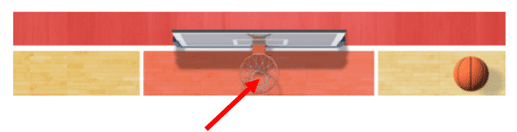
Tap the ball as it passes
over the hoop here.
NOTE: You have the option to simulate practice, which will calculate the success for your selected player based on his/her PRACTICE and POTENTIAL skills. If you simulate practice and succeed, your player will still get a performance boost in the next game, but it will be less than if you had played and successfully completed practice yourself.
|
|
PLAYING GAMES |
Okay, Coach! Here is where it all comes together! Everything you do is about winning games!
Before each game, you will have a chance to quickly review your starters and key matchups as well as confirming your game strategy. You will also be able to see the game strategy (offense, defense, tempo) of your opponent.
GAME SCREEN
The game screen is divided into key areas. The top is obviously the scoreboard. Some easy advice: make sure your score is higher at the end of the game and you'll be just fine, Coach!
Underneath that, is the play-by-play area that will show you the major games events as they happen. You can scroll through that at any time.
Underneath the play-by-play box, you'll notice a small court layout. This will actually show where shots are taken and missed or made by your team and your opponent throughout the game. This is another easy way to follow along with the game action!
The current players on the floor for you and your opponent are shown toward the bottom of the scren. You can tap on them to view their ratings and stats. Furthermore, you can tap on any of your players at any time to manually substitute them at the next stoppage of play. Next to each player, you'll notice a number of numbers. The circle to their left is their OVERALL rating. The numbers to their right are as follows:
P: POINTS SCORED
F: PLAYER FOULS
O: OFFENSE RATING
D: DEFENSE RATING |
You will also notice a few icons, which can be useful as your simulate your game:
 | | SIM SPEED: You can tap through four levels of game sim speed from a slower, more tactical pace to a quick sim of the entire game. |
 | | TIME OUT: When appropriate, you can call a time out to stop the game action and make strategy changes and substitutions. You can also use this to pause the game and make strategy changes, even if you don't want to take a time out. |
 | | STRATEGY: Make changes to your Offensive Strategy, Tempo, and Defensive Strategy here. NOTE: Changes made here will only affect your current game and will reset to the default settings that you have selected in your "My Gameplan" screen. |
 | | GAME STATS: View the stats for both of teams in your current game. Pay close attention to player fouls here!. |
 | | SETTINGS: Change audio settings, view this help file and adjust the Game Impact Moments slider here. The higher you set this, the more often the game will present you an impact moment, where you will need to make a shot. NOTE: You can only change the Game Impact Moments slider BEFORE the game begins.
|
PLAYING THE GAME
Tap the Green CONTINUE button to begin the game. You'll be shown the jump ball and you need to tap the circle between the two players in the jump circle when it turns GREEN to gain initial possession of the ball. From here, the game will simulate the major events for each possession (shots, rebounds, turnovers, fouls, etc.) and update the play-by-play screen as well as the various shots taken on the court overlay. Play contiues to halftime, where you'll get a quick analysis of your first half and be given the opportunity to make changes and review the game so far.
GAME IMPACT MOMENTS
Step into the shoes of your players and make some of the BIG shots during your game! During the simulation of your game, you will be given opportunities to make various shots that your players take. The Game Impact Moments slider will let you set how often these moments happen during your games.
To make a shot during your game impact moment, simply tap anywhere on the court when the white shooting circle passes over the hoop. Be quick, as you will only have a few seconds to make this pressure shot! Can you handle it?
GAME END
At the end of the game, you will be given a chance to review the game stats, team summaries, as well as the player of the game. Tap the GREEN "Exit Game" button to continue and the game will then simulate the rest of the games for that week or tournament round.
|
|
YOUR CAREER |
Your coaching career is tracked in the My Career screen. You can track your career progress, contract status, wins, losses, championships, total earnings as well as your major coaching accomplishments.
IMPORTANT: The most critical thing to pay attention to here is your Job Security meter. If this meter falls too low (into the red), you'll risk not getting a contact extension, or even worse, you might even get fired!
It's pretty simple - wins increase your Job Security meter and losses decrease it. Just keep winning and you'll be fine, coach!
When you are ready to retire, just tap the blue "Retire this Coach" button at the bottom of the screen to hang up your coaching clipboard and join the Hall of Fame.
|
|
TOURNAMENTS |
At the end of your regular season, you will be assigned a seed for your conference tournament based on your overall conference standings. Conference tournament winners will be awarded an automatic bid to the National Championship tournament. If you do not win your conference tournament, you will have to wait and see if the selection committee chooses your team to be a part of the National Championship tournament.
NATIONAL CHAMPIONSHIP TOURNAMENT
If you win your conference tournament or receive an at-large invitation to the National Championship tournament, consider yourself among the elite, Coach! Only 68 teams will make it to the National Championship tournament.
The tournament is broken into 4 regions (North, South, East, West), with teams seeded 1-17. The 16th and 17th seeds will play in a first-round "play-in" game.
If you don't happen to make the National Championship tournament, well... There's always next year. If this happens, you will still simulate the games for each round and follow along as a National Champion is crowned!
|
|
RECRUITING |
Recruiting players is key to your success, Coach! This is where championship programs are built! Finding the best players for your team, and convincing them to join your program, is where the recruiting magic happens!
IMPORTANT THINGS TO KNOW ABOUT RECRUITING
You will have 12 rounds to recruit your players and you get 100 recruiting points to allocate each round.
Players will let you know when they are close to choosing a school by indicating a "!!!" icon next to their profile pic. This means they will probably commit to a school within the next few rounds.
Recruits will only commit to schools that offer them scholarships.
Every recruiting action you take with a player will have an impact on two things - Recruiting and Scouting. Each recruiting action has a level of impact on the recruiting "points" for that player as well as the Scouting of that player, which unveils ratings for that player as he is scouted. More on all that below
Complete each recruiting round by tapping the GREEN "Finish Recruiting Round ##" button at the bottom of your recruiting summary screen. NOTE: If you have any unallocated recruiting points left for that round, you can choose to have the game simulate the rest of the recruiting for that round for you. Just tap the GREEN "Yes, simulate for me" button when you are asked.
SCHOLARSHIPS
You are allowed one more scholarship than the number of players graduating or going pro on your team. For example, say you have TWO players graduating and ONE player that was drafted as an early entry candidate then you would have FOUR scholarships available to hand out to recruits.
IMPORTANT THINGS TO KNOW ABOUT RECRUITS
Each recruit is ranked via two categories - a National overall ranking and a National ranking by their primary position. This should give you a relative indication of how good each recruit is, compared to all of the other recruits.
Every recruit will have between 3-5 schools listed as his/her "top schools." These are the schools that the recruit is initially interested in so these teams will receive an extra recruiting boost to every action they take with that player.
Remember, certain recruiting actions for players that are outside of your region (or international players) will cost you more recruiting points for activities like home visits and attending games as well as coordinating campus visits, so use your points wisely. More on these activities below...
EARLY ENTRY PLAYERS
If you have the "Players Can Leave School Early" setting enabled, there is a chance that one or more of your players will declare early for the Pro Draft. If this happens, that player will be shown in your list of Active Recruits.
You can spend some of your weekly recruiting points attempting to convince this player to return to school. To accomplish this, you can do things such as email, text, call or even meet with the player or his/her family to attempt to convince him/her to stay. All of these things contribute toward a "Player Status" meter, which is an indication of your influence on that player's decision to go pro or not.
Early entry candidates will make the decision on whether they are staying in the draft or returning to school after the 3rd round of recruiting has completed.
PRO DRAFT
The Pro Draft occurs between the 3rd and 4th rounds of recruiting. There is nothing you need to do here other than watch and see where everyone gets drafted.
NOTE: With the latest rules in college basketball, any undrafted underclassmen will be allowed to return to school.
SEARCHING FOR RECRUITS
When trying to find your next special player, there are a few ways to search and filter the 100's of players available. It can be a little overwhelming with so many players but we have made it easy to find that perfect player! At the top of the "Search for Recruits" screen are a set of filters. These are key to narrowing down the list to the players that matter most to you. Let's take a quick look at each of these filters:
| Interest Level | This filters down to players based on their "top school" interest in your program. You can select from players that have you anywhere in their "Top 5" to players that have you as their top school or anything in-between. This is an easy way to narrow your search down to the players that are most interested in your school. |
| Location | Lets you further refine the player list by his/her location. Use this to quickly find players that are in your region or state. NOTE: Your team's Region and State will be shown in GREEN text on this list to make it easy to find. Also, you receive a recruiting BOOST to any players within your region and an even greater boost to a player in your state. Think of all those local players that can't wait to hear from you! |
| Position | Looking for that next star point guard or center? Easily narrow down the player list by position here. |
| Status | Filtering by player Status can really help you uncover the right players! You can filter players across a variety of criteria - from uncommitted players to recruits that are announcing soon to players that haven't been offered a scholarship. If you are smart with this filter, it can really help you find that special player that may not be as heavily recruited or is ready to commit and has no offers. Get creative with how you use this filter and you can uncover some amazing recruits! |
| Class | Lets you narrow down to which class (freshman, sophomore, etc.) of players you are looking for. FYI, most recruits are Freshman, with a smaller group being Juniors as they look for opportunities to transfer from a junior college to a top-tier college basketball program. |
| Search Now Button | When you make any changes to the above filters, tap the green "Search Now" button to update your search results and watch the magic happen! |
UNDERSTANDING YOUR SEARCH RESULTS
When viewing the search results list of players, each player is shown with some very useful information:

1 | The recruit's name, OVERALL rating and school class for the upcoming season. |
2 | Look for this icon next to the player when he/she is close to announcing a commitment. |
3 | As you recruit and scout this player, his/her ratings will be uncovered and shown here. |
4 | If the recruit is his/her state's Mr/Ms Basketball or an All-State selection, you will see the appropriate icon here. |
5 | The recruit's 3-5 top schools will be shown here. These schools will receive a recruiting boost for any actions taken with this recruit. |
6 | The recruit's state and region are shown here. If the recruit's state or region match your team's then they will be GREEN. If the recruit is located far from your region, then these will be RED and if the recruit is close to your state/region, then these will be BLUE. |
7 | The recruit's POSITION RANKING and overall NATIONAL RANKING is shown here. |
8 | You'll be able to see the recruit's position, height and weight listed here. |
9 | OFFERED: This is an easy way to see if YOU have offered this recruit a scholarship. If you have, you'll see a GREEN YES shown here, otherwise you'll see a BLUE NO. |
10 | LEADER: The school that is currently leading this recruit in total points is shown here. The background color of this recruit will also change color to reflect the school currently in the lead for this player. |
11 | You can quickly get a sense of the recruiting activities you have completed for this player here. Activities completed in this current recruiting round are shown as LIGHT BLUE icons and any recruiting activities that have you completed at least once will be shown as DARK BLUE icons. Any activities not yet completed for this player will show as LIGHT GREY. |
12 | RECRUIT INTEREST: This shows you where you rank in an overal recruiting effort (points standing) for that player, compared to all of the other interested teams. If this shows as "--" then you have not established a relationship with that recruit yet. |
13 | OFFERS: Shows you how many scholarship offers this player has received so far. |
14 | WEEK ## ACTIVITY: Another easy way to see if you have conducted any recruiting activities with this player in this current round. You'll see a GREEN YES if you have conducted at least ONE recruiting activity with this player for the current round. |
VIEWING AND RECRUITING A PLAYER
The View Recruit screen is where you can allocate recruiting actions, as well as learn quite a bit about your recruit and where you stand. Be smart, as the other teams in the game are pretty relentless in their recruiting efforts. You can expect a recruiting battle for most recruits, but play it smart and use your points wisely and you'll come out ahead! Let's take a look:

1 | RECRUITING POINTS LEFT: Remember, you get 100 recruiting points to allocate to recruiting activities each round. The amount you have left will be shown here. NOTE: Certain recruiting actions for players that are outside of your region (or international players) will cost you more recruiting points for activities like home visits and attending games as well as coordinating campus visits, so use your points wisely. |
2 | OFFERS: A quick indication of how many scholarship offers you have made to recruits and how many total scholarships you have to offer. |
3
| ROSTER SUMMARY: To help you with recruiting the right types of players, you can see a quick position breakdown of your anticipated roster for the following year. NOTE: Any players that have made themselves available for the pro draft will not be counted here. |
4 | Player Name (obviously!). Use the left and right arrows to cycle through the list of players you are recruiting, or the search results from the recruit search screen depending on where you arrived on this screen from. |
5 | State and/or Region will be GREEN if the recruit shares your same state or region, BLUE if they are fairly close and RED if they are far away from you. After that, you will see which class (freshman, junior, etc.) that player will be in the coming season. Finally, the BONUS % is an indication of any additional bonus recruiting points that will be allocated for any recruiting activity you conduct with this player. Bonuses come from things like sharing the same state or region, school prestige, prior season rankings, winning your conference tournament, making the national tournament and especially for winning the national championship! It sure does pay off to win, huh?
In addition, if you want an extra special BOOST to your recruiting efforts, check out the RECRUITING BOOST option from the in-game store to help you out! |
6 | PLAYER RATINGS: As your recruit and/or scout players, more of their ratings will be uncovered here. Use these to better understand how a player plays and where his/her strengths and weaknesses are. |
7 | RECRUITING ACTIONS: This is where all of the "recruiting magic" happens! Every action costs a certain amount of recruiting points and has an effect on the recruiting impact and scouting effort for each player. Remember, for various recruiting activites, the farther away the recruit is, the more it may cost to conduct home or campus visits.
Perhaps the most important thing to understand about the recruiting actions is that you will be limited to only a few actions like research or scouting until you "Send a Letter of Interest" to that player. Once you do that, you will be able to engage in deeper recruitng activities.
NOTE: Actions that are not available to you will be greyed out. Actions available to you that round will be shown as dark blue buttons and activities already conducted for that round (or that have reached their limit) will be shown as light-blue buttons.
Let's take a look at each of the recruiting actions below:
EMAIL RECRUIT: Send a quick email to your recruit to touch base. You can do this every round.
RECRUITING POINT COST: VERY LOW
RECRUITING IMPACT: LOW
SCOUTING IMPACT: LOW
TEXT RECRUIT: For a more modern spin on recruiting, you can also send a quick text message to your recruit to touch base. You can do this every round.
RECRUITING POINT COST: VERY LOW
RECRUITING IMPACT: LOW
SCOUTING IMPACT: LOW
ONLINE RESEARCH: Use this to learn more about your selected recruit. You can do this every round.
RECRUITING POINT COST: VERY LOW
RECRUITING IMPACT: LOW
SCOUTING IMPACT: MED
SEND LETTER OF INTEREST: This one is important! It's your official notification of recruitment for that player. By conducting this activity, you will open up the ability to conduct higher-impact actions such as calling the recruit and home or campus visits. You can only do this one time.
RECRUITING POINT COST: VERY LOW
RECRUITING IMPACT: LOW-MEDIUM
SCOUTING IMPACT: VERY LOW
REVIEW VIDEO: A quick review of video of the recruit's games or skills. You can do this every round.
RECRUITING POINT COST: VERY LOW
RECRUITING IMPACT: LOW
SCOUTING IMPACT: MEDIUM
WATCH RECRUIT GAME: Just like this says, watch a full recording of the recruit's game to learn even more about him/her. You can do this up to 6 times.
RECRUITING POINT COST: LOW
RECRUITING IMPACT: LOW
SCOUTING IMPACT: MEDIUM-HIGH
CALL COACH: Have a conversation with the recruit's coach. You can do this up to 6 times.
RECRUITING POINT COST: LOW
RECRUITING IMPACT: MEDIUM
SCOUTING IMPACT: MEDIUM
SEND SCOUT: Send a team scout to attend a recruit game in-person and also talk to the player and report back any findings. You can do this up to 6 times.
RECRUITING POINT COST: LOW
RECRUITING IMPACT: LOW
SCOUTING IMPACT: HIGH
CALL COACH: Have a conversation with the recruit's coach. You can do this up to 6 times.
RECRUITING POINT COST: LOW
RECRUITING IMPACT: MEDIUM
SCOUTING IMPACT: MEDIUM
CALL RECRUIT: When email or texting just isn't enough, pick up the phone and have a talk with the recruit. You can do this every round.
RECRUITING POINT COST: MEDIUM
RECRUITING IMPACT: MEDIUM
SCOUTING IMPACT: LOW
HOME VISIT: If you have recruited the player for more than one round and find yourself in good progress with that player, you can conduct a home visit and speak with his/her family. You can do this 3 times.
RECRUITING POINT COST: HIGH
RECRUITING IMPACT: VERY HIGH
SCOUTING IMPACT: MEDIUM
ATTEND RECRUIT GAME: Go see the recruit in action yourself and take a trip to watch him/her in action. You can do this 4 times.
RECRUITING POINT COST: HIGH
RECRUITING IMPACT: VERY HIGH
SCOUTING IMPACT: HIGH
CAMPUS VISIT: Schedule a casual/unofficial visit for the recruit to your school. You know, give him/her a tour and see all of the amazing things your school has to offer! You can do this 2 times.
RECRUITING POINT COST: HIGH
RECRUITING IMPACT: VERY HIGH
SCOUTING IMPACT: MEDIUM
OFFICIAL CAMPUS VISIT: This is the big one! Pull out all the stops and make it a campus visit to remember. This is the one OFFICIAL campus visit that you will be allowed with your recruit!
RECRUITING POINT COST: VERY HIGH
RECRUITING IMPACT: VERY HIGH
SCOUTING IMPACT: MEDIUM
OFFER RECRUIT: Simply put, offer the selected recruit a scholarship. You can only do this once and it doesn't cost you anything, but before you do this, make sure you don't want to offer the scholarship to the recruit in-person (see below) as you can only do one of these.
RECRUITING POINT COST: NONE
RECRUITING IMPACT: MEDIUM
SCOUTING IMPACT: VERY LOW
OFFER RECRUIT IN-PERSON: Bring your staff and go visit the recruit's family in-person to offer him/her a scholarship to your fine institution.
RECRUITING POINT COST: HIGH
RECRUITING IMPACT: VERY HIGH
SCOUTING IMPACT: MEDIUM
RESCIND SCHOLARSHIP: If you have made a mistake or change your mind about a recruit, you can rescind (take back) a scholarship that you have offered him/her. Be careful though, because if you do this, it will reset your recruiting progress with that player to ZERO! Use this carefully!
RECRUITING POINT COST: NONE
RECRUITING IMPACT: YIKES!!!
SCOUTING IMPACT: NONE
|
8 | YOUR PROGRESS: Gives you a quick representation of your recruiting progress with that player, along with a relative position among the schools vying for the recruit's choice. You can quickly see which other schools have offered this player, too. Finally, you'll notice a Recruiting Progress bar, which shows the relative strength of each school's position. This is vital to getting a recruit to commit to you once he/she makes a final decision. The smaller this progress bar, the slimmer your chance of landing that recruit. |
9 | TOP SCHOOLS: The recruit's top 3-5 schools are listed here. These schools receive a BOOST to the impact of their recruiting activities with this player. |
10 | The recruit's height and weight. |
11 | RANKING: The recruit's overall National Rank and Position Rank are shown here. |
12 | The recruit's OVERALL player rating is shown here. |
GETTING A COMMITMENT FROM A RECRUIT
Shortly after a recruit announces his/her intent to commit (remember, look for that "!!!" icon to know), he/she will decide on a school. A recruit will only commit to a school that has offered him/her a scholarship. If a recruit has decided that he/she is ready to commit and has received no scholarships, then he/she will wait until a round where a scholarship offer is received and then make a commitment.
When a recruit is ready to commit, he/she will evaluate each team that has offered a scholarship, working from the bottom of the recruiting progress list to the top. He/she will compare two teams at a time based on their position strength and work his/way up to the last time. For example: if a recruit has 4 scholarship offers, he/she will compare teams 3 and 4 and determine which he/she likes best and then compare that team to the 2nd team in his/list. Once he/she chooses that team, he/she will compare that to the 1st team in his/her list to see which he/she may like better.
So, you can see that every team on the list has a chance to land an offered recruit, but the teams higher up in the progress list stand the best chance of getting the player to commit.
Be careful! If many teams are close in recruiting progress for that player, you're definitely in for a dogfight at the end!
WHAT HAPPENS IN THE FINAL ROUND OF RECRUITING
When the final round of recruiting (round 12) is processing, any recruit that is not committed to a school may decide to "walk-on" as a preferred walk-on to your school. There is nothing you need to do here, but note that a recruit will most likely walk-on to a school in his/her "top 3" schools, if he/she has not received any scholarship offers.
Many teams will offer last-minute scholarships to players in this final round and we encourage you to make sure you have every one of your scholarships offered when this last round finishes to hopefully snag that last minute commit!
RECRUITING TIPS
Be very aware of the positions your team needs for the upcoming year and make sure you try to minimize position gaps. Players that play out of position will have a negative impact on their skills and ratings during your games!
Multi-position players like "PG/SG" or "SG/SF" combo players can give you unique flexibility by being able to play them at multiple positions. Sometimes a combo player rated slightly lower than a single-position player may actually be more valuable!
During recruiting, you can view any other team's progress, commits and available offers by viewing them in the "My Players" screen. Use this to get a sense of their needs and available scholarship offers, which may help in your strategy with the recruits you have in common.
Use the "Status" filter on the Recruit Search to get creative with finding players that other teams have not recruited or that have not been offered a scholarship. In the later recruiting rounds, this potentially lets you find that recruit that has fallen through the cracks!
Look for players that are announcing soon ("!!!") that have not been offered a scholarship and you might be able to swoop in and snag a last-minute commitment without having to dump a lot of recruiting actions and recruiting points into that player. It's risky to wait, but it sure can pay off!
Proximity matters! Be careful with your recruiting activities and make sure that a player outside of your region is worth the time and effort as it will cost you more and you might find yourself battling with local/regional teams that get better BOOSTS to their recruiting activities with that player.
One of the first things we recommend you do, is to filter your intitial recruit search list by "Interest Level: Top 5 or Greater" to get a sense of all of the recruits that have you in his/her top 5 schools list. Remember, you get a recruiting BOOST with these players and the higher up you are in his/her "top 5" list the greater the BOOST you will receive!
We want to remind you that recruiting in this game is HARD! Going after the top few ranked players every year will be a frustrating experience. Not every player wants to go to your school, so just like real-life, you're going to have to be smart and recruit players that show interest in you or be ready to dump a lot of time into that one special recruit. If you find that you need only a player or two for the upcoming year, go crazy and recruit those top level players hard! Just remember, you still may not land that top recruit!
You'll receive more interest from top recruits in years where you have done well in the National Tournament. You'll also receive additional recruiting BOOSTS in years that you have made it far in the National Tournament. Use these years to your advantage to land some potentially higher recruits!
|
|
ENDING THE SEASON |
At the end of every season, you will be able to review all of the awards for that year, as well as consider some career options.
End of Year Awards: You'll be able to tap through all of the major player and team awards for the season. There are over 20 screens of awards to review.
Season Coach Summary: After reviewing all of the awards (did you win Coach of the Year?), you'll be given a summary letter from your school's athletic director indicating how they feel about your performance for that a season. If you did well enough, you just might find yourself with a contract extension and a raise! If the season did not go so well - be careful - you might just find yourself out of a job.
Job Offers: Here, you'll be presented with all of the schools interested in your coaching services. If you are still under contract, you have the *OPTION* of choosing a new job but if you were fired, you will have to choose one of the available jobs before you can proceed.
Player Progression: Before the start of the next season, you'll be shown which skills have improved for the various players on your roster. Remember, only players that have conducted at least ONE practice (played or simulated) will improve, so plan accordingly. Players that have had multiple practices will also have a slightly greater chance of an improvement. A player's POTENTIAL rating has the most impact on how much he/she improves from year to year
Finalize Roster: From here, you will choose the 12 to 13 players for your roster. There will be a combination of existing players, committed recruits and a few walk-ons to choose from. Any player you don't choose will not be eligible to play for you again so choose your roster wisely.
|
|
ABOUT ZOLNIER GAMES |
 | Zolnier Games is a small (one-man, mostly) creative group, focused on creating new and innovative mobile games for all types of players. We have an extensive background in sports stats and gaming and we are excited to bring our passion for these things to you via this app as well as many future games!.
We encourage you to visit our website at www.zolniergames.com and follow us on Instagram. |
|
|
CONTACT US |
Do you have an idea for a new app or have you discovered a weird bug in this game? (Hey, we're human, after all!) Let us know! We'd love to hear from you!
Just email us at help@zolniergames.com and let us know what's on your mind!
|
|
THE IN-GAME STORE |
The store in College BBALL Coach 2 opens up many ways to make this game even better. It also gives you a way to support our efforts so we can keep making great games that we know you'll enjoy. Check it out! You'll notice the white round icon with shopping cart on various screens as well as the big buttons on the setting screens that will take you to the store. Here's what you can get in the store:
| Unlock EVERYTHING! | | Unlock all game edtiting capabilities at once for a discounted price. This includes the Team Editor, Court Editor, Conference Editor, Player Editor, Schedule Editor and the ability to Choose any Team to start your coaching career! We've made it easier to unlock everything at once! |
| Team Editor | | Modify the Name, Team Colors, Reputation, Region and State for every team in the game. You can use "Quick Codes" to quickly import or export teams into this game all at once. |
| Court Editor | | This gives you the ability to customize the courts for every team in the game. These are the courts you will see as you play/simulate your games, so it's more important than ever to make these look the way you want. Talk about team pride! Edit things like the floor type, court text, line colors and even add custom images to your courts! Let your creative juices go wild or recreate the court for your favorite teams! You can even save your design as an easily imported "Quick Code" that can be quickly shared with our community at large and easily imported into other games. Go ahead, make your amazing court and share it on sites like OperationSports.com< and others! |
| Conference Editor | | Quickly modify the names for all of the conferences in the game. We'll also give you the ability to move teams between conferences! |
| Player Editor | | This one is special. Edit the attributes and all of the ratings for every player in the game. You can even generate (or import) a "Quick Code" to easily share the custom players you create! We do want to warn you about this unlock as it could have a major impact on teh challenge-level of the game. Try to resist the urge to make every player a "10" across the board, eh? Ah well, it's totally up to you! |
| Schedule Editor | | Customize your team's schedule and create your own big matchups. NOTE: When you unlock this option, you will only be able to change your team's schedule each season before you play your first game. Look for the "Edit Schedule" button at the bottom of your "My Schedule" in week one of each season. |
| Choose Any Team! | | Unlock the ability to choose any team in the game to begin your exciting coaching career. |
| Recruiting Boost! | | Okay, so we know that recruiting can be challenging. It's actually one of the most challenging aspects of this game, but we feel it's a pretty fair representation of the way recruiting works in the real-world. That said, if you want to give yourself an extra 30% permanent boost to the points you allocate to a recruited player, you should unlock this item for sure! |
| Remove Ads | | So, we decided to make this game free this time to open it up to as many fans as possible, but we have to pay the bills, you know! You'll notice ads shown throughout the game and ads will often be shown after you play each game because we need to support this "terrible habbit" we have of making awesome mobile games. If you want to show your support for what we do, we encourage you to unlock this to let us know that you really care! I mean, it also disables all in-app advertisements so you get something out of it too! See.. It's a win-win! |
|
|
LINKS AND RESOURCES |
www.ZolnierGames.com
Our official website. We'd love to update it more often, but we spend most of our time on making awesome games like this. Even so, feel free to stop by from time to time to see what's new!
Operation Sports
We LOVE this site and it's definitely one of the best sports gaming sites out there. Be sure to check out the Other Basketball Games forum on this site, where we hope to build a community of custom teams, players, courts and more for this game!
Have an idea for a place our users should visit? Want to share some of your custom players, teams or courts? Just email us at help@zolniergames.com and let us know!
|
|
|